WhatsApp Bulk Messaging tool!
Stop Paying Monthly Fees for Whatsapp Marketing Tools
Now you can send bulk marketing messages to customers via official APIs from Google Sheets with no extra charges. Pay only once for lifetime access.
₹8999 ₹4999
INSTANT Download
FREE UPDATES FOR 1 Year
Lifetime Access
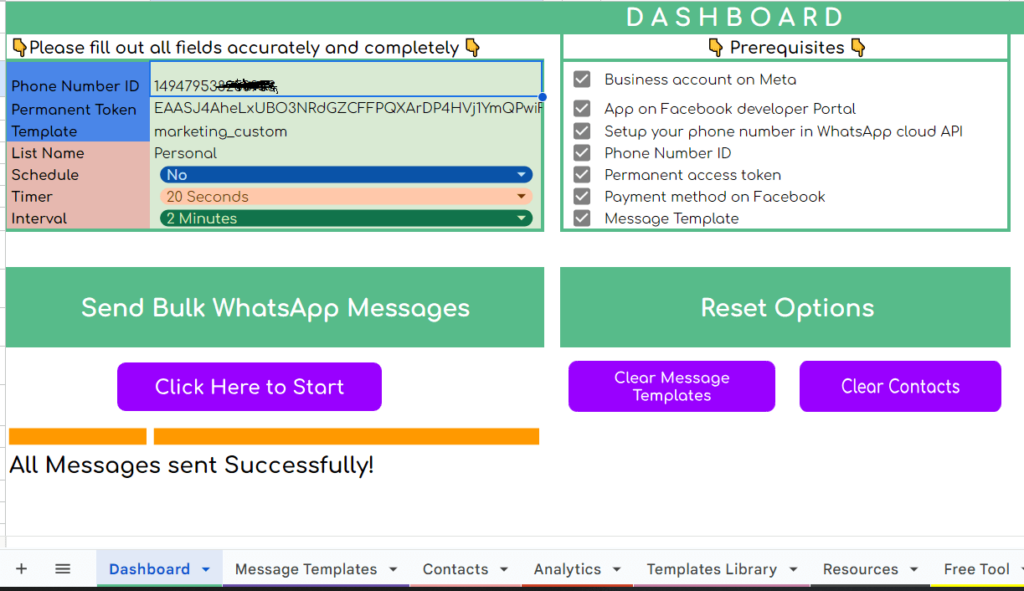
Compose, Schedule, and Send WhatsApp Bulk Messages Directly From Google Sheets.
Our Sheet utilizes WhatsApp Cloud APIs, which enables you to send bulk marketing campaigns.
Input your API credentials from the Meta portal into the Google sheet, and you’re all set. No coding expertise is needed.
All For A Low One-Time Fee (Lifetime Access)
Over 1,000 customers
What do some of our 1,000+ customers across India think of our WhatsApp Bulk Messaging tool!
Here Are The Bonuses You Get If You Take Action Right Now!!!
Later you won’t be able to see them again
Bonus #1: Cash In with WhatsApp
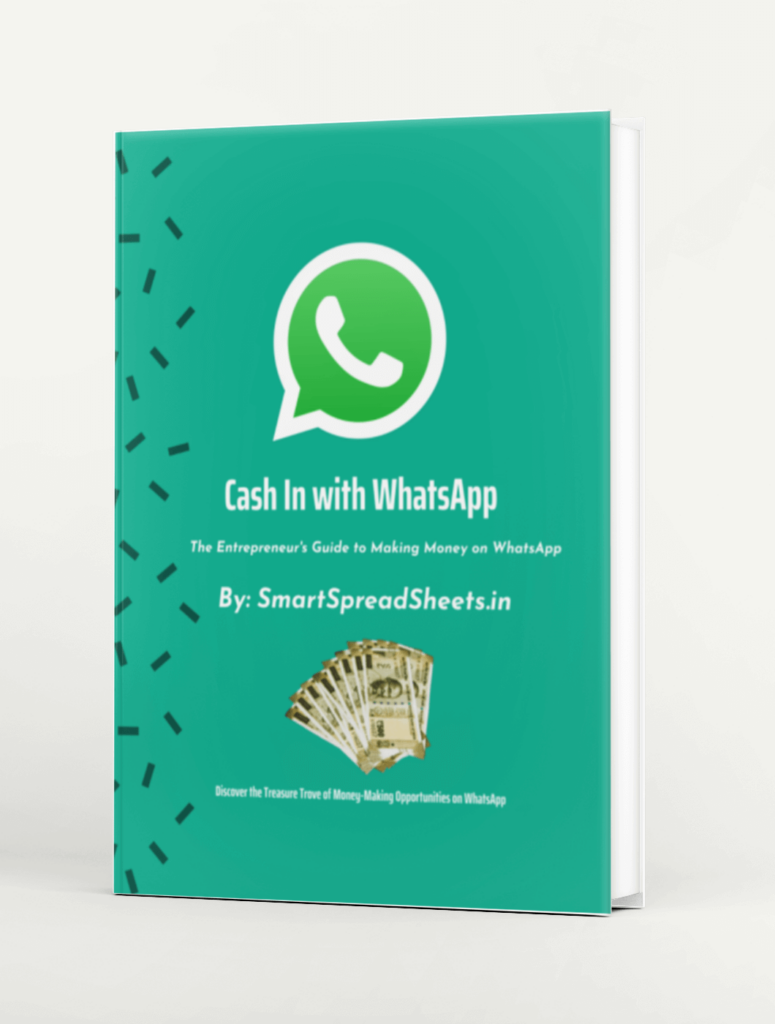
Learn how to drive sales and boost revenue through WhatsApp marketing and engagement. This book gives actionable tips to convert WhatsApp users into paying customers for your business.
Bonus #2: WhatsApp for Business
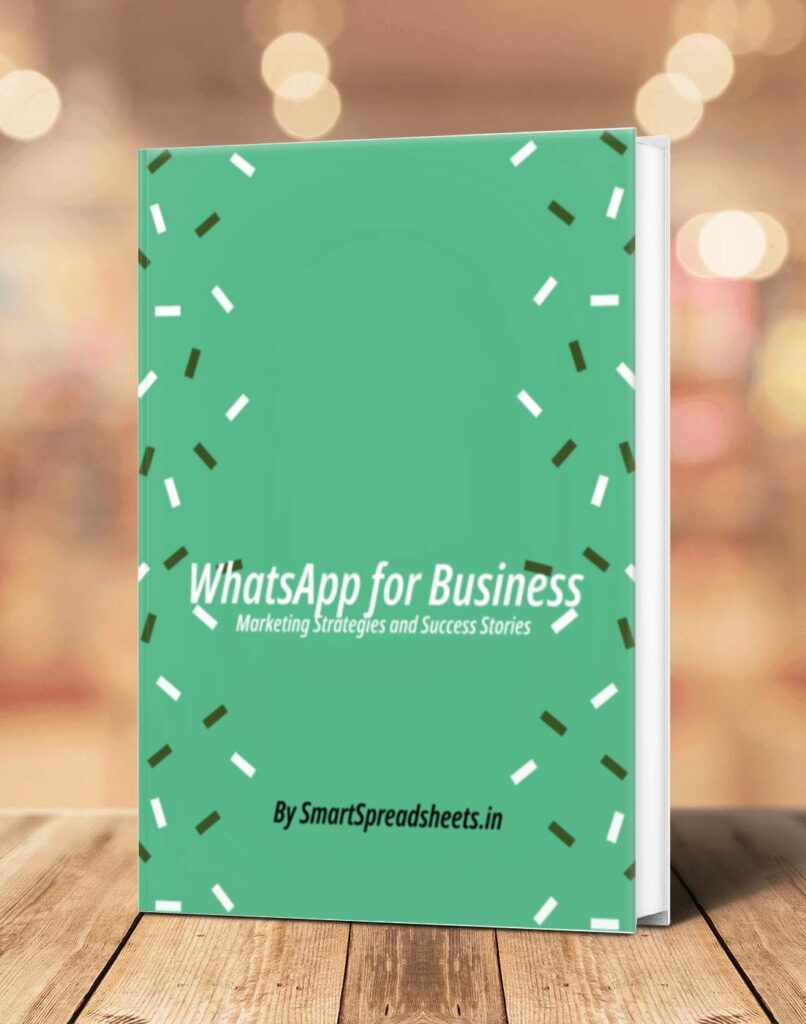
This book outlines effective marketing tactics to engage customers and boost sales using WhatsApp. It provides actionable strategies to leverage WhatsApp as a powerful marketing tool for any business.
Bonus #3: Huge Templates Library
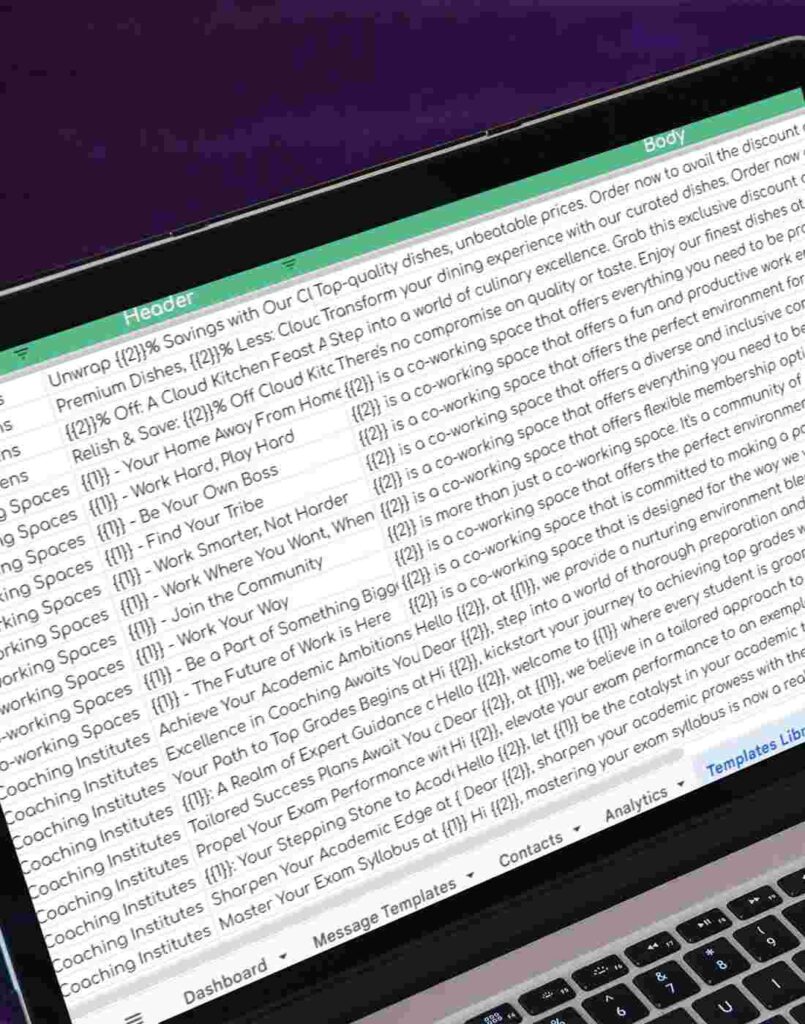
This collection of WhatsApp templates includes everything you need for marketing, including promotions. Customize these pre-written templates to engage customers and grow your business.
Bonus #4: Resources Collection

This resources section provides links to enhance your WhatsApp marketing strategy further. Leverage these resources to maximize your reach, automate, analyze data, and achieve success.
Total Value Of Bonuses: ₹5000
Total Value Of The Tool Including Bonuses: ₹13999
Frequently Asked Questions
How Does it work?
That’s it. You’re all set. Your WhatsApp messages are then sent to your customers as per your Spreadsheet settings!
